Hi
I have just had a client who was upgrading from the BizTalk Accelerator for SWIFT 2.3SP1 to the 2006 Message Pack, and it didn't go as expected.
Basically, after upgrading, using the migration guide found at http://www.microsoft.com/downloads/details.aspx?FamilyID=5f0a2355-b17f-479c-9b14-f784d5da9a95&DisplayLang=en, it didn't work. A warning appeared in the eventlog when trying an MT541 document:
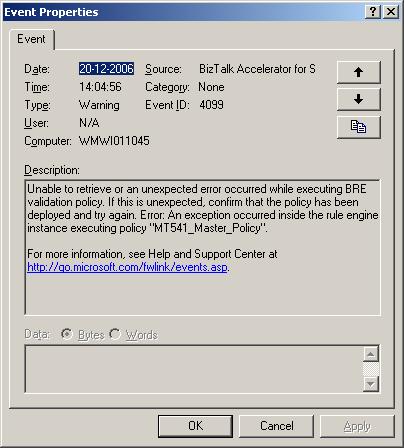
An exeption occured inside the rule engine instance executing policy "MT541_Master_Policy"... Now, the obvious errors were checked for - the policy WAS deployed and undeploying it gave a whole new error. So something must go wrong at runtime, evaluating the policy. The policy only consisted of a single rule, but this rule has plenty of actions. I tried removing the actions one at the time, in new versions of the policy, and finally found out that it wouldn't work until I had removed ALL the actions.
So, basically, something must be very wrong.
The solution ended up being doing some assembly binding.
The migration guide states that:
"You must configure the assembly bindings on all computers in your environment using .NET Framework 1.1. You do not need to configure the assembly bindings for computers using .NET Framework 2.0. "
BUT, it is wrong! When using BizTalk 2006, which, as we all know, is running under .NET 2.0, you STILL need to do the assembly binding. You just need to do it using the .NET 2.0 Configuration instead of the .NET 1.1 Configuration, as written in the migration guide.
After that, the error disappeared, but another one turned up:
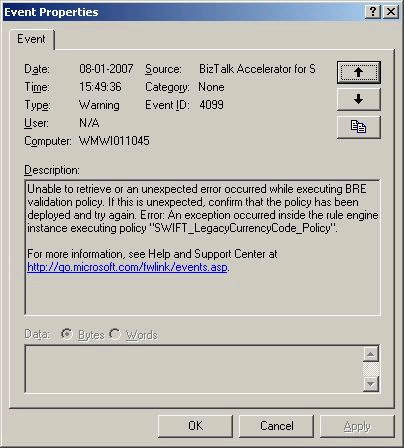
Now I was really mad. This error looks just like the first one, it is just another policy that is going wrong. Anyway, this turned out to be a known bug... sort of: http://support.microsoft.com/default.aspx?scid=kb;EN-US;928259 - the KB article states that it is for the Accelerator for SWIFT 2.1 - but actually it is for the 2006 MEssage Pack and applies to BOTH 2.1 AND 2.3.
So I was really in for a difficult job here - having to go against the migration guide form Microsoft and installing a hotfix that wasn't for this version of the accelerator.
I had actually given up, and I started a support incident with Microsoft, so all these steps were done as suggested by the support guy. The support incident hasn't cost me anything, as you might guess 
I hope someone else can benefit from this at some point.
--
eliasen